Publish to Huawei AppGallery
Appcircle supports sending APK and AAB binaries to Huawei AppGallery through the Publish module.
Prerequisites
Before uploading a binary to the store, please make sure that an application listing is created in Huawei AppGallery Connect and the initial binary is manually uploaded with the same keystore and the application ID. Otherwise, the store upload process will fail.
You also need to have an AppGallery Connect API and its key as a JSON file. Please refer to the following document for more information on creating your API key.
Adding Huawei AppGallery API Key
After completing the integration with Huawei AppGallery API Key, go to Publishing Settings. In the Store Credential section, select the Huawei AppGallery API Key you uploaded, from the drop-down list.
If you are using Publish Variables, you should select them in the Publishing Settings window.
Input Variables
The parameters required for this step to work as expected are listed below:
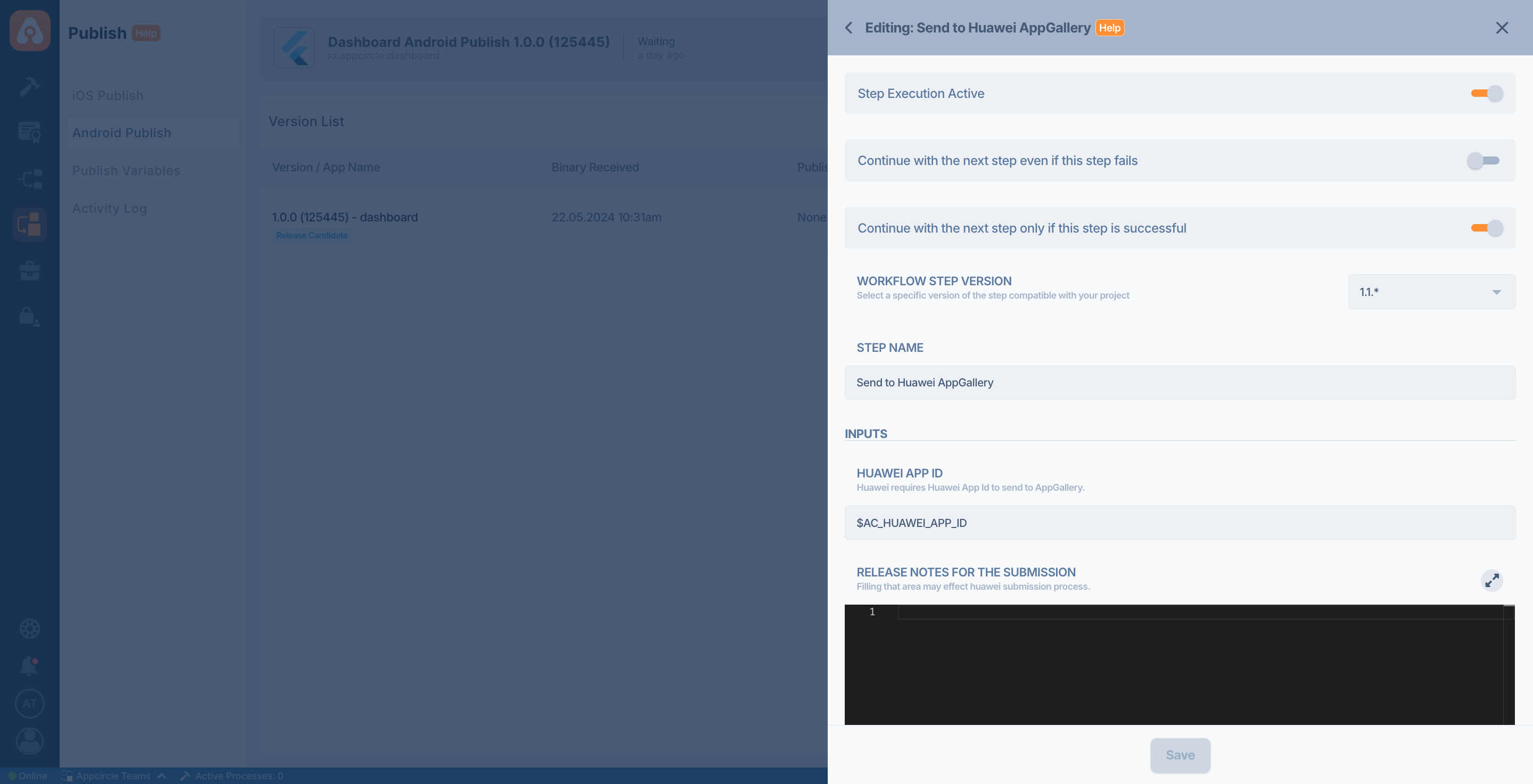
| Variable Name | Description | Status |
|---|---|---|
$AC_HUAWEI_APP_ID | It is required to publish the app to Huawei AppGallery. You can find the App ID on the Huawei Developer Console by navigating to App Services > AppGallery Connect > My Apps > your app > App Information. | Required |
$AC_RELEASE_NOTES | Provides release notes for the submission to Huawei AppGallery. | Optional |
Output Variables
Publish to Huawei AppGallery step does not produce any output. However, you can check the logs to see whether your app has successfully accessed Huawei AppGallery.
To access the source code of this component, please use the following link: